In this tutorial, we’ll walk you through the process of creating a custom HTML5 video player. This project, available on GitHub, will help you understand how to build and style a video player from scratch using HTML, CSS, and JavaScript. By the end of this guide, you’ll have a fully functional video player with custom controls.
Introduction
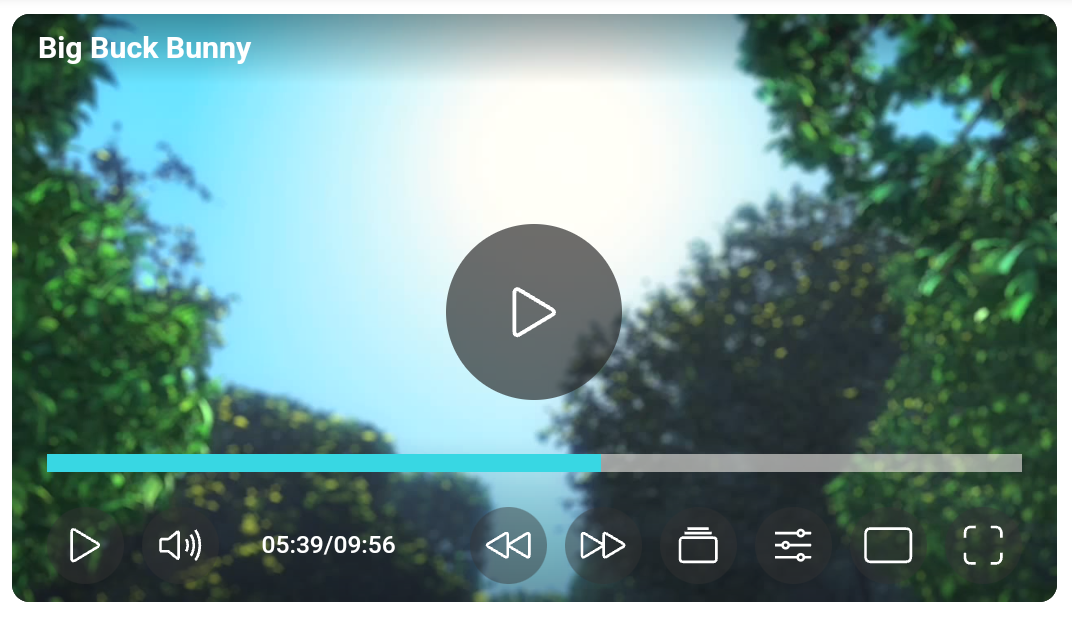
Creating a custom HTML5 video player allows you to tailor the video playback experience to your specific needs. This guide will walk you through the process of building a simple yet functional video player using HTML, CSS, and JavaScript. By the end, you'll have a custom video player with controls for play/pause, volume, and seeking.
Prerequisites:
- Basic knowledge of HTML, CSS, and JavaScript.
- Any code editor like VSCode, notepad++, SpckEditor and a local server for testing.
Features:
- Responsive design for various screen sizes.
- Support for various video formats.
- Touch and click navigation support.
- Keyboard Shortcut Key Support
- Customizable player controls.
- Play/Pause Control, Volume Control, Playback Controls, Fullscreen Mode, Playback Speed Adjustment, Video Navigation, Mini Player and Theater Mode, Loading Indicator.
Installation
-
Open Your Project Directory:
Requirement:You need a
index.htmland a video filevideo.mp4in your project directory. This will be the video your player will use. -
Build the HTML Structure
Openindex.htmland add the following HTML structure:you need to change<div class="nexos-video-player" data-src="path/to/your/video.mp4" data-title="VIDEO_TITLE"></div>
path/to/your/video.mp4to your actual video path andVIDEO_TITLEto video title. -
Style the Video Player
Openindex.htmland add add the following code upper of</head>tag for customize the appearance of your video player:Do not change any think here.<link rel="stylesheet" href="https://cdn.jsdelivr.net/gh/nexoscreator/html5-custom-video-player@v0.0.3/video-player.min.css">
-
Add JavaScript Functionality
Openindex.htmland add the following code upper of</body>tag to handle play/pause, volume control, and seeking:Do not change anything here.<script src="https://cdn.jsdelivr.net/gh/nexoscreator/html5-custom-video-player@v0.0.3/video-player.min.js" defer></script>
Keyboard Shortcuts
This custom video player supports the following keyboard shortcuts to enhance your video playback experience:
| Shortcut Key | Action | Description |
|---|---|---|
f |
Toggle Fullscreen | Enter or exit fullscreen mode. |
→ (Right Arrow) |
Forward | Skip the video forward. |
← (Left Arrow) |
Backward | Rewind the video. |
t |
Toggle Theater Mode | Switch between normal and theater modes. |
i |
Toggle Mini Player | Activate or deactivate mini player view. |
m |
Toggle Mute/Unmute | Mute or unmute the video. |
+ |
Increase Playback Speed | Increase the playback speed. |
- |
Decrease Playback Speed | Decrease the playback speed. |
Customization
Customize the player by modifying the CSS styles in video-player.css and the JavaScript in video-player.js .
- Clone the Repository:
or download Latest Version
git clone https://github.com/nexoscreator/html5-custom-video-player.git
- Customize CSS: Customize the player styles by modifying the
video-player.cssfile. - Customize JavaScript: Adjust player functionality by editing the
video-player.js file. You can update controls, navigation, or error handling as needed.
Test and Debug
Test in Different Browsers:Ensure the player works across various browsers Chrome, Firefox, Edge, etc. and devices.
Debug Issues:Use browser developer tools to identify and fix any issues. Check for JavaScript errors and ensure all elements are functioning as expected.
Additional Resources:
Conclusion
You’ve successfully created a custom HTML5 video player! With this guide, you can customize and extend the player according to your needs. Experiment with additional features and refine the design to enhance the user experience.
Feel free to experiment with the code and make it your own. Happy coding!